CREATE stations have been a great way to integrate library stations with the curriculum. Each letter in the acronym stands for a different activity. Students rotate through their activities once a week when they visit the library.
Here is what CREATE stands for:
R - Robots
E - Engineering
A - Art
T - Thinking Lab
E - Explore and Research
You can check out the structure and explanation HERE from one of my previous blog posts. In fact, take a minute to look at my previous blog articles where I focused on each CREATE letter and broke the station down by grade level. Currently, I am compiling my lessons with a focus on the grade level and the theme. This thematic unit can be completed in the library with grades 3-8! I use it for my THIRD grade!
READ-ALOUD OPTIONS:
A Boy Named Bat by Elana K. Arnold: This is a beautiful story of a boy who helps to rehabilitate a baby skunk.
Miss Child Has Gone Wild by Dan Gutman: A fabulous chapter book where a third-grade class visits a zoo and craziness ensues.
Who Would Win Series by Jerry Pallotta: Very high-interest books that our elementary school students love, and they would be perfect for an animal adventure thematic unit.
Corresponding Stations and Choice Board:
COMPUTER
Our computer choice board has something for everybody focusing on the animal adventures concept. The activities include videos, art tutorials, and coding. They can be done independently.
ROBOTS
We love Ozobots, Sphero, and Edison robots. (I have blog posts dedicated to each of these if you want to click on the robot to read more).
For our animal adventures theme, I think it would be fun to use the Edison robots because they are compatible with Lego and students can build on to them and then code them to move around the mat. These are perfect for developing fine motor skills. Students can easily partner up and code these robots for a very engaging station.
You can find the mats and the file to print HERE: MEET EDISON EDMAT. My print shop charged the library $15 per board, and they are very sturdy. These will last for a few years. Once you have the mats, the directions are super easy to follow:
Step 1: Place Edison on the arrow to the right of the barcode
Step 2: Push the ROUND record button three times, wait for Edison to move forward, and read the barcode.
Step 3: Play the code by pressing the TRIANGLE button.
Check out my ROBOT freebies for this station HERE! These are the signs I use with the standards, procedures, and I CAN statements. You can edit them to fit your needs!
ENGINEERING
Kid K'nex Education is a great engineering tool to have in your library. The pieces are bigger, so they don't hurt smaller fingers, and the students can create all kinds of fun creatures using this set. Our students LOVE them. These go well beyond the preschool age group. The set we purchased from Amazon (click on the red link above) comes with 131 pieces, so having 2-3 sets in your classroom or library is ideal.
How do they fit in with our thematic unit? In addition to reading the chapter books, we also read about different animals, insects, and critters using short picture books. A couple of great books to consider reading aloud are the following ideas and suggestions: (Click on the book title for the read-aloud).
Quivervision has numerous animal augmented reality sheets that students can color and animate. There are butterflies, frogs, dragonflies, and even sharks!
After students color in the worksheet(s), I give them an iPad and click on the Quivervision app. Once it has loaded, they enter our classroom code, and find their name and avatar. Then they use the app's camera mode to scan the QR code to launch their color sheet. Once it is launched, the app continues to scan the entire page in camera mode. Focus the iPad over the coloring page. Wait for the page to turn red and then blue. After it turns blue, wait for it …VOILA...you have an AR picture.
Finally, this station provides time for our students to complete a small research activity and use the library materials. These short research assignments are impactful because the students are engaged, and the research relates to the content they are learning in the classroom. Students access print and digital materials. The nonfiction books allow students to focus on nonfiction text features, and the digital materials allow students to access and listen to online databases.





%20(Presentation%20(169)).png)
.png)

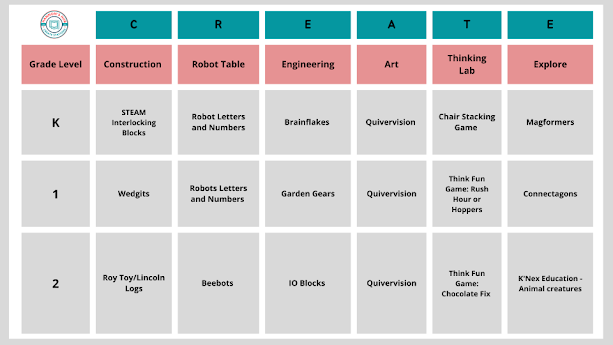


.png)



%20(1).png)





























