As we work our way through our CREATE stations, the ART station has definitely become a favorite for students. Our first graders enjoyed learning about the frog life cycle. Our kindergartners colored the dragonfly and watched it fly around and come to life.
Apr 19, 2022
Mar 25, 2022
Spring time means studying life cycles, and in first grade, we look at the life cycle of the frog as well as different animal habitats. This is a lesson we have done many times, and we will be completing it this year in April.
A great way to begin this lesson is by reading, A Frog Thing by Eric Drachman. There is a great video you can access for this book (click on the image below and it will take you to the video).
This year we will also be reading the nonfiction selection, Frogs which is part of our extremely popular Animal Kingdom series published by Abdo.
These books rarely stay on the library shelves, and I highly recommend them! You can check out this book and others like it on the ABDO website.
SCI 1.5: The student will investigate and understand that animals, including humans, have basic life needs that allow them to survive. Key ideas include:
- animals need air, food, water, shelter, and space (habitat);
- animals have different physical characteristics that perform specific functions; and
- animals can be classified based on a variety of characteristics.
Want more information on the Quivervision dashboard? There is a great presentation that you can access to get you started: Getting Started Kit.
Mar 17, 2022
It is no secret....second graders love dinosaurs. We had the best time listening to Dinosaurs Before Dark by Mary Pope Osborne. We were able to listen to the author read the first chapter aloud on the Brightly Storytime website, and it was a great way to get the story underway.
Similar to my earlier CREATE station posts, the novel is accompanied with a short research project activity where students have the opportunity to access print encyclopedias or a database. If we are using print encyclopedia, this research activity is best completed in small groups, and it is part of my Explore station. The small group can each choose a different dinosaur and have their own encyclopedia volume.
If we are all accessing the database, then we can work in a whole group setting with students on their chromebooks. When we use databases in second grade, we access Pebblego. It is the perfect database for this age group, and they all seem to really like it.
Feel free to access my EXPLORE STATION HERE. This is a freebie that will allow you to print and/or edit the materials and lessons to suit your needs and make changes, so it works for your resources.
Now for the next part....the really fun activity....the students get to pick a dinosaur coloring sheet.
Quivervision is very engaging and gives a WOW factor for the students. Here is a link to my station that has directions, standards, and Quivervision sheets: Quivervision Art Station.
Be sure to check out the Quivervision Education Dashboard if you would like to research subscriptions for your classes.
I also have this sign below that I use as a visual for my art station; it covers K-2. Feel free to click on it and make a copy.
Mar 9, 2022
Third graders are studying aquatic and terrestrial ecosystems and their diversity. These Quivervision coloring sheets have so many options. When the animal turns 3D, students can see in vivid detail the animal as well as the ecosystem surrounding the animal.
The art station has become one of our very favorites. If you are interested in the free station signs, standards, and "I Can" statements, you can view and download the signs HERE.
To get started on this unit, students can research an aquatic animal during their EXPLORE library station. I have an activity for students to research aquatic animals using a Britannica resource pack (you will need to have a subscription to access) or a print encyclopedia. I like both activities for different reasons. The print encyclopedia allows students to find information, identify parts of an encyclopedia and nonfiction text features. Check out the freebie here: EXPLORE STATION.
Once the research is completed, students can really enjoy the art station and how these animals come to life. If you are interested in this station and the new Quivervision Educational Dashboard, you can access it using this link: QUIVERVISION.
Looking to start up a Quivervision library station? Here is a great tutorial on how you can get started: watch the video. This is a great slideshow to get you started that you can access here.
Look at this shark picture! This is definitely a fan favorite among the third grade learners. When they turn their picture into AR, they see the coral reef habitat as well as the food chain! Our students were awed by the details, and they definitely take their time coloring their sheet.
Here is the sign that covers the art station for grades 3-5. We use this one at the table for our art stations.
Mar 4, 2022
The Olympics were fun and our One Book One School launch has been exciting, but now we are back to our regularly scheduled CREATE stations. Our art station primarily focuses on the Quivervision app and turns our artwork into augmented reality 3D images.
Our fourth graders are learning about the solar system and the planets. If you recall, they spent their time in the robot station coding their Ozobot to revolve around the moon. That lesson can be found HERE.
To continue to learn about outer space in the library and supplement the students' learning, we have our Space Comparison Quivervision art coloring page.
Check out this FREE resource from my TPT shop:
Library learners can also complete this quick research activity while in their fourth grade EXPLORE station (more on that coming up in a couple of weeks). Either way, having students read about the planets in conjunction with the Quivervision coloring app is the perfect combination!
Next step...COMPLETING THE ART STATION:
Whether the research is used as an introduction to front load your learners or part of another station, the visual effects of the Quivervision app really brings understanding to this topic. When students first arrive at this station, they have a selection of coloring sheets, markers and colored pencils. I try to have at least two coloring sheets for them to complete. One quick tip: do NOT have them color the background of the worksheet; have them focus on the space rocket or the moon. Sometimes when the background is colored in, the app can't read the image and the AR won't work!
After students color in the worksheet(s), I give them the iPad mini and click on the Quivervision app. Once it has loaded, they enter our classroom code, find their name and their avatar. Then they use the app's camera mode to scan the QR code to launch their color sheet. Once it is launched, the app continues to in camera mode to scan the entire page. Focus the iPad over the coloring page. Wait for the page to turn red and then blue. After it turns blue, wait for it ...VOILA...you have an AR picture.
Interested in this station? Below are the station signs I created that can be used at the students' tables or part of your lesson plan template; hope these help because they include the standards, directions and I can statements. Click on the sign below to access this free resource from my TPT store.
If you would like a simpler sign that is in a chart form, this one below covers all three art stations at this table. Click on it to make a copy.
This is not the first Quivervision lesson we have completed. Check out my earlier post about our 5th grade plant cell lesson HERE. These cell worksheets turned out amazing and the kids really grasped the different parts of the cells through coloring, labelling, and discussing it together in their library station.
Jan 26, 2022
How does it work? Well, our learners use markers and/or colored pencils to color in the worksheet. Once they are done, they open the Quiver app, press the butterfly icon and then have the app scan their picture until it is turned into augmented reality. Learners will then need time to explore because there will be interactive buttons and teaching tools incorporated for extended learning.
For the entire lesson plan (and more detailed step by step directions), check it out here on the Quivervision website: Lesson Plan on QUIVERVISION Website.
Here are the library signs that I have for the 5th grade art station: LIBRARY SIGNS.
This is the sign I have posted at my ART table, so the teachers can see how the station relates to their classroom lessons and standards:
If you would like a copy of the chart to edit, you can make a copy HERE.
Hope you can find a way to incorporate this into your classroom...it really is super fun.
%20%20A%20is%20for%20ART%20%20-%20Dragonfly%20%20(Blog%20Banner).gif)









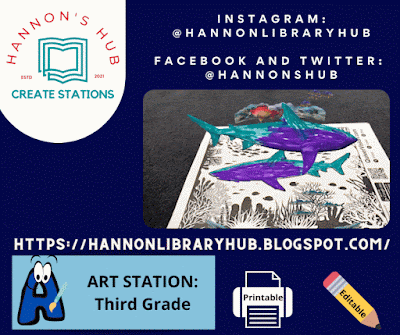






























%20Blog%20Banner%20-%20E%20is%20for%20EXPLORE%20-%20Magformers.png)
