Rabbit! Rabbit! It is JUNE 1st and summer is within our reach. To celebrate this wonderful occasion, I have compiled different activities from far and wide for a summer version of our digital CREATE stations. Hopefully students can continue to stay engaged and take on challenges throughout the dog days of summer!
Here is the summer digital choice board I compiled for grades K-5:
To view it on our libguides, click on the GORDON LIBGUIDES HERE and you will see the different coding, reading, engineering and art activities.
To make a copy and make changes to the choice board, click HERE.
In the EXPLORE section of the choice board, I included the Gordon Research Hub. This is a research choice board that highlights different topics that the grade levels cover throughout the school year. It also includes our One School One Book research topics that connect to the Adventures of Humphrey. To view the research hub, you can click HERE.
To make a copy of the research hub, click HERE. You can use it as template and change it around to reflect the material you cover throughout the year with links that work with your students.
I also made my first attempt at a secondary CREATE choice board that is geared towards middle and high school students. This includes several coding activities, story telling links, and art projects. Click on the image below to view it.
Click HERE to make a copy of the secondary choice board, so you can make changes to fit your students and curriculum.
I like having these choice boards on my libguides so students can access them all summer. In order to embed this choice board into your libguides so students can access it over the summer, click FILE < PUBLISH TO THE WEB:
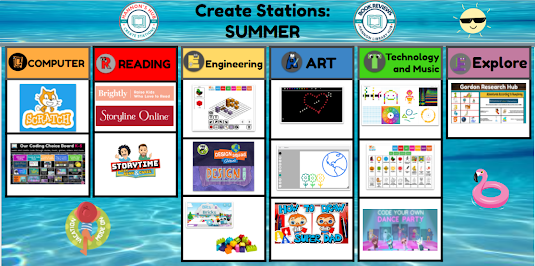


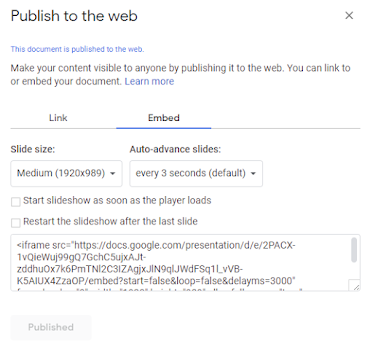
.png)






























%20Blog%20Banner%20-%20E%20is%20for%20EXPLORE%20-%20Magformers.png)
