CREATE stations have been a great way to integrate our stations with the curriculum in elementary school. Each letter in the acronym stands for a different activity. Students rotate through their activities once a week when they visit the library.
Here is what CREATE stands for:
R - Robots
E - Engineering
A - Art
T - Thinking Lab
E - Explore and Research
You can check out the CREATE station structure and explanation HERE from one of my previous blog posts. Each station is color coded and students rotate through each activity once a week.
In fact, in previous blog articles, I have focused on one letter of the CREATE acronym and explained that letter and the corresponding activity for each individual grade level K-5.
In the next series of posts, I will change things up and focus on the grade level and break down the stations and activities that can be done for each letter in the CREATE acronym for that grade.
Let's get started with 5th grade and our first fun thematic unit!
READ-ALOUD OPTIONS:
COMPUTER STATION:
ROBOTS:
ART:
No matter what you and your students read, I know you can find a sheet that will supplement your reading themes.
Looking to use Quivervision as an art library station? Here is a tutorial on how you can get started: watch the video. There is also a great slideshow to get you started that you can access here.
THINKING LAB:
There are several choices for our Thinking Lab stations. The first that comes to mind is the game, Chocolate Fix (can you survive the Chocolate Touch?). Other options would be Hoppers (for those of us who remember the Frogger video game) and of course, an all-time favorite, Rush Hour!
To get more information on each of the games, just click the picture, and it will direct you to the ThinkFun website! These are great strategy games with several challenges, so your learners will not run out of games to play.
EXPLORE:
For the explore station, I have a couple different activities. Sometimes we go to the databases and complete short research lessons and other times we take our legos and create storyboards. Our survival unit is perfect for our lego storyboards. Students create characters, setting, and plot. After they create their story, they narrate it and share it with their station group. This fulfills several of our AASL standards all while the student is engaged.
I have created a 5th-grade CREATE chart that is available in a couple of different formats:
Create Chart by Thannon





.png)
.png)


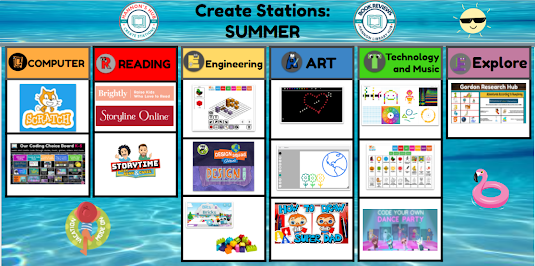


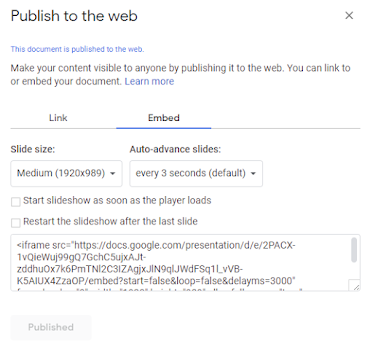
%20Blog%20Banner%20-%20E%20is%20for%20EXPLORE%20-%20Connectagons%20(1).png)


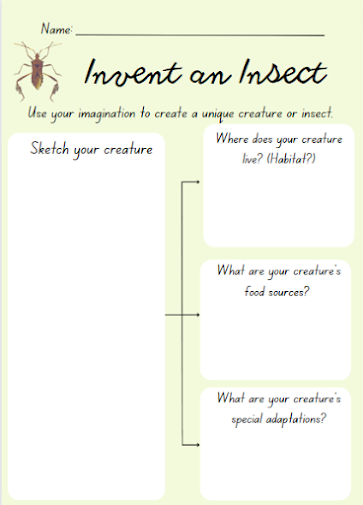


%20Blog%20Banner%20-%20E%20is%20for%20EXPLORE%20-%20Magformers.png)
%20Blog%20Banner%20-%20E%20is%20for%20EXPLORE%20-%20Connectagons.png)





















